Mastering Python: A Comprehensive Guide for Beginners
Introduction
Python is a versatile and powerful programming language that has gained immense popularity over the years. Whether you are a beginner or an experienced programmer, learning Python can open up a world of opportunities. Its simplicity, readability, and extensive libraries make it an ideal choice for various applications, from web development to data science.
Getting Started with Python
Installing Python
Before you can start coding in Python, you need to install it on your computer. Python can be downloaded from the official website, and the installation process is straightforward. Make sure to download the latest version to take advantage of the newest features and improvements.
Setting up the Development Environment
Once Python is installed, you need to set up your development environment. This includes choosing an Integrated Development Environment (IDE) or a code editor. Popular options include PyCharm, VS Code, and Jupyter Notebook. These tools provide useful features like syntax highlighting, code completion, and debugging capabilities.
Basic Syntax and Variables
Understanding Python Syntax
Python’s syntax is clean and easy to understand. It uses indentation to define code blocks, which makes the code more readable. Here’s a simple example of a Python program that prints “Hello, World!”:
print("Hello, World!")
Declaring Variables
In Python, variables are declared by assigning a value to a name. Unlike some other programming languages, you do not need to specify the data type. Python automatically infers it based on the value. For example:
name = "Alice"
age = 25
Data Types and Structures
Numbers and Strings
Python supports various data types, including integers, floats, and strings. Here are some examples:
integer_num = 10
float_num = 10.5
string_text = "Hello, Python!"
Lists, Tuples, and Dictionaries
Python provides several data structures to store collections of data. Lists are ordered and mutable collections, while tuples are ordered but immutable. Dictionaries are unordered collections of key-value pairs. Examples:
my_list = [1, 2, 3, 4]
my_tuple = (1, 2, 3, 4)
my_dict = {"name": "Alice", "age": 25}
Control Flow in Python
If Statements
If statements are used to make decisions in Python. The syntax is straightforward:
if age > 18:
print("You are an adult.")
else:
print("You are a minor.")
For Loops
For loops are used to iterate over a sequence of elements:
for i in range(5):
print(i)
While Loops
While loops continue to execute as long as a condition is true:
count = 0
while count < 5:
print(count)
count += 1
Functions in Python
Defining Functions
Functions are defined using the def keyword. They can accept parameters and return values:
def greet(name):
return f"Hello, {name}!"
print(greet("Alice"))
Function Arguments and Return Values
Functions can take multiple arguments and return multiple values:
def add(a, b):
return a + b
result = add(2, 3)
print(result)
Lambda Functions
Lambda functions are small anonymous functions defined with the lambda keyword:
add = lambda x, y: x + y
print(add(2, 3))
Modules and Packages
Importing Modules
Python has a rich standard library that you can import into your programs:
import math
print(math.sqrt(16))
Standard Library Overview
The standard library includes modules for various tasks, such as file I/O, system calls, and data manipulation.
Creating and Using Packages
Packages are collections of modules. You can create your own package by organizing your code into modules and directories.
File Handling
Reading from Files
You can read from files using the open function:
with open("file.txt", "r") as file:
content = file.read()
print(content)
Writing to Files
Similarly, you can write to files:
with open("file.txt", "w") as file:
file.write("Hello, file!")
Working with File Paths
The os module provides functions to work with file paths:
import os
print(os.path.join("folder", "file.txt"))
Error and Exception Handling
Try and Except Blocks
You can handle errors using try and except blocks:
try:
result = 10 / 0
except ZeroDivisionError:
print("Cannot divide by zero.")
Handling Multiple Exceptions
You can catch multiple exceptions in a single block:
try:
result = 10 / 0
except (ZeroDivisionError, TypeError):
print("An error occurred.")
Finally Clause
The finally clause is executed regardless of whether an exception occurred:
try:
result = 10 / 0
except ZeroDivisionError:
print("Cannot divide by zero.")
finally:
print("This is always executed.")
Object-Oriented Programming (OOP)
Classes and Objects
Classes are blueprints for creating objects. Here’s a simple class definition:
class Person:
def __init__(self, name, age):
self.name = name
self.age = age
def greet(self):
print(f"Hello, my name is {self.name}.")
person = Person("Alice", 25)
person.greet()
Inheritance
Inheritance allows you to create a new class that inherits attributes and methods from an existing class:
class Employee(Person):
def __init__(self, name, age, employee_id):
super().__init__(name, age)
self.employee_id = employee_id
employee = Employee("Bob", 30, "E123")
employee.greet()
Polymorphism and Encapsulation
Polymorphism allows methods to do different things based on the object it is acting upon, and encapsulation hides the internal state of an object:
class Dog:
def speak(self):
return "Woof!"
class Cat:
def speak(self):
return "Meow!"
animals = [Dog(), Cat()]
for animal in animals:
print(animal.speak())
Working with Libraries
Introduction to Popular Libraries
Python has many libraries that extend its capabilities. Some popular ones include NumPy for numerical computations, Pandas for data analysis, and Matplotlib for data visualization.
Installing and Importing Libraries
You can install libraries using pip and import them into your projects:
# Install NumPy
!pip install numpy
# Import NumPy
import numpy as np
Python for Web Development
Introduction to Web Frameworks
Python is widely used in web development with frameworks like Django and Flask. These frameworks simplify the process of building web applications.
Building a Simple Web Application
Here’s a basic example using Flask:
from flask import Flask
app = Flask(__name__)
@app.route("/")
def home():
return "Hello, Flask!"
if __name__ == "__main__":
app.run(debug=True)
Python for Data Science
Data Analysis with Pandas
Pandas is a powerful library for data analysis and manipulation:
import pandas as pd
data = {'Name': ['Alice', 'Bob'], 'Age': [25, 30]}
df = pd.DataFrame(data)
print(df)
Data Visualization with Matplotlib
Matplotlib is used for creating static, animated, and interactive visualizations:
import matplotlib.pyplot as plt
plt.plot([1, 2, 3], [4, 5, 6])
plt.show()
Basic Machine Learning with Scikit-learn
Scikit-learn is a library for machine learning. Here’s an example of a simple linear regression:
from sklearn.linear_model import LinearRegression
import numpy as np
# Sample data
X = np.array([[1], [2], [3], [4]])
y = np.array([2, 3, 5, 7])
model = LinearRegression().fit(X, y)
print(model.predict([[5]]))
Debugging and Testing
Debugging Techniques
Debugging is an essential skill. Python’s built-in pdb module helps with this:
import pdb
def add(a, b):
pdb.set_trace()
return a + b
print(add(2, 3))
Writing Tests with unittest
You can write tests using the unittest module:
import unittest
class TestMath(unittest.TestCase):
def test_add(self):
self.assertEqual(add(2, 3), 5)
if __name__ == "__main__":
unittest.main()
Using Pytest for Advanced Testing
Pytest is a powerful testing framework:
def test_add():
assert add(2, 3) == 5
Conclusion
Mastering Python opens up numerous possibilities, from web development to data science. By following this comprehensive guide, you will have a solid foundation in Python programming. Remember, practice is key to becoming proficient. So, keep coding and exploring new projects!
FAQs
- What are the prerequisites for learning Python?
- There are no strict prerequisites for learning Python. However, a basic understanding of programming concepts can be helpful.
- How long does it take to learn Python?
- The time it takes to learn Python varies based on your prior experience and the amount of time you dedicate to learning. On average, a few months of consistent practice can make you proficient.
- What are some good resources for learning Python?
- Citichoice Institute offers a comprehensive course on Python for Data Analysis. You can enroll here to start your learning journey.
- Can Python be used for mobile app development?
- Yes, Python can be used for mobile app development using frameworks like Kivy and BeeWare.
- What is the future of Python programming?
- Python’s popularity continues to grow, and it is widely used in emerging fields like AI, machine learning, and data science. The future looks promising for Python programmers.

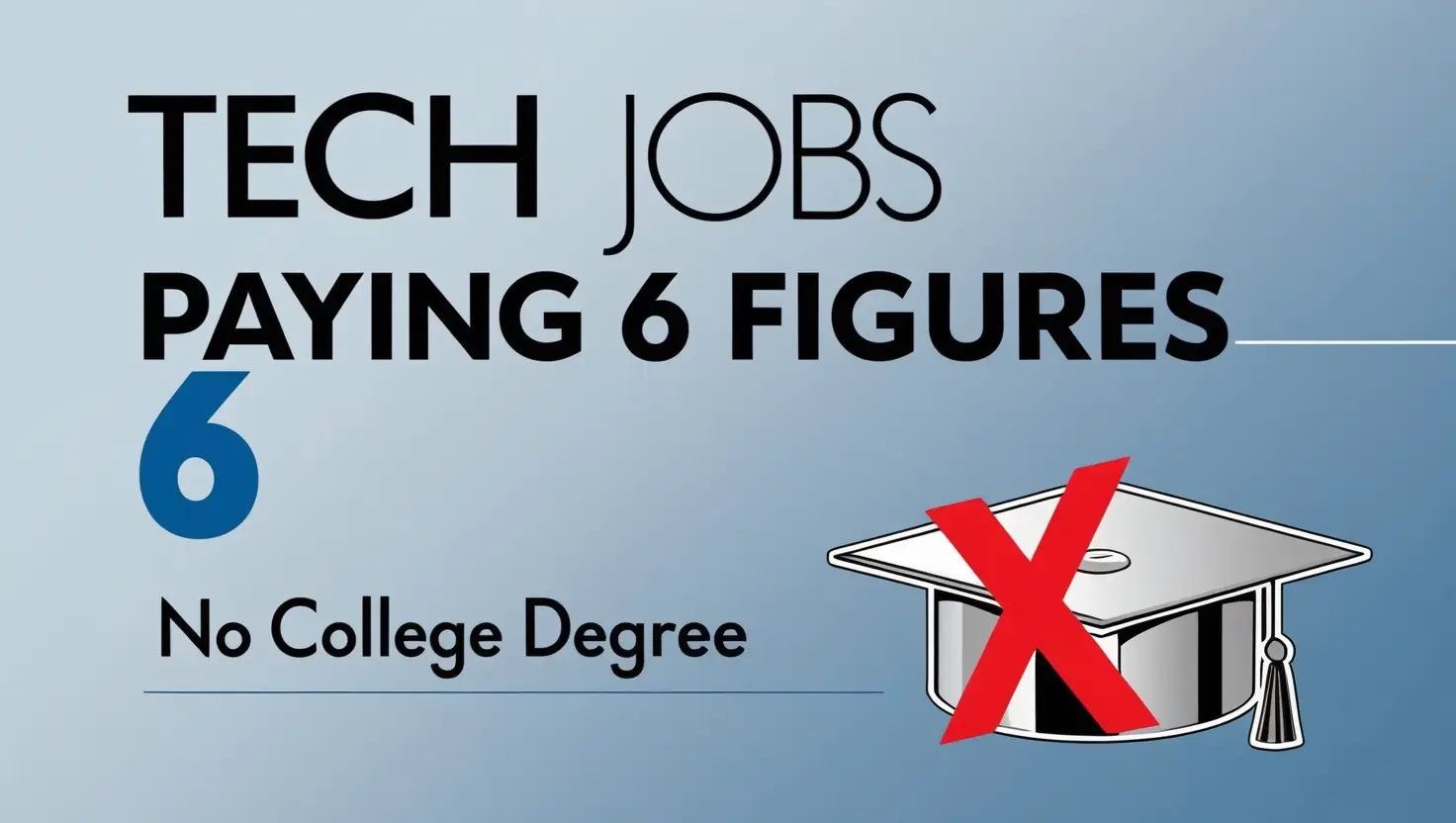

Responses